What ist EasyDrop AI?
EasyDrop AI enables you to enter weight and quantity data faster and more easily.
You can find the EasyDrop function in the navigation bar on the right, between Administration and the language selection. If EasyDrop is not activated for you, please contact our team.
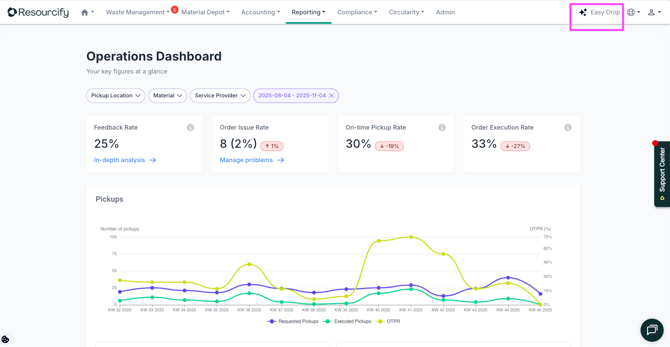
With EasyDrop, you can easily transfer your delivery and weight slips directly into the system. Simply drag and drop the desired documents into the designated field or select them using the upload function.

Once all files have been added, start the processing by clicking "Start". This ensures an efficient and error-free transfer of your documents.

Note💡
Please use only one PDF per order. You can combine multiple files for the order into one PDF.
Once the program has processed the uploaded files and checked them for accuracy, you will be given the option to accept or skip the respective order. To do this, click "Accept" in the bottom right corner to confirm the order, or select the "Skip" slider if you do not wish to continue the process for this order.

Note💡
Only orders with a status prior to "Reported Back" can be returned. Orders without this status will be automatically skipped.
If the delivery note or weight slip cannot be assigned to an order, you can search for the order in the system using the "Change" button.
After all documents have either been accepted or skipped, the "Send Feedback" button will be activated in the bottom right corner. This allows you to provide final feedback on the processing and efficiently complete the data transfer.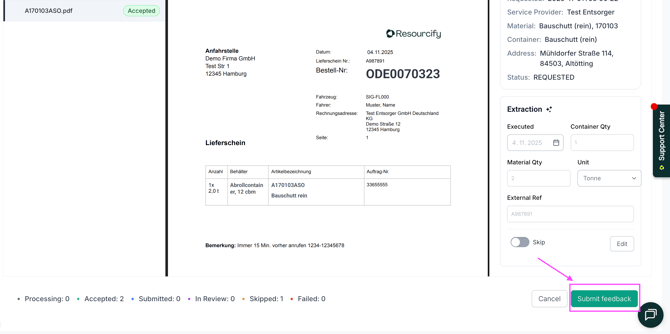
Before you finalize the process, you will receive a clear summary of all submitted documents. In the final step, you will be explicitly asked to confirm whether you wish to definitively transfer the data.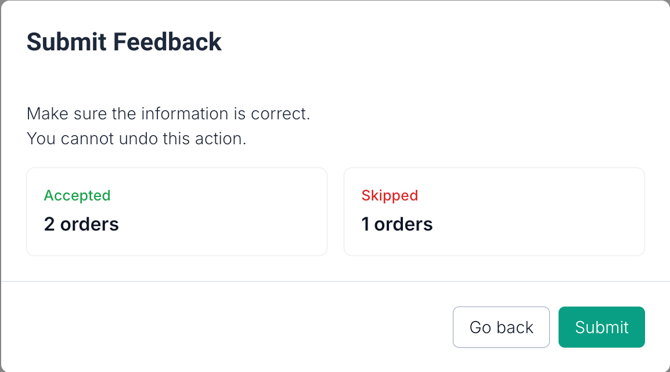
The status overview of the submitted documents is now displayed in the bottom row. Completed documents have been successfully submitted. 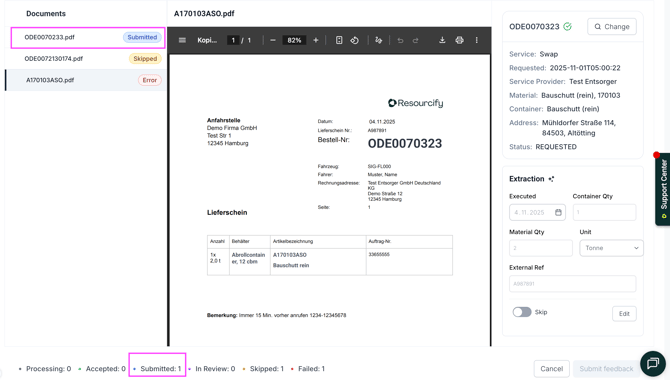
Under "Quantities & Weights" in the order, you will find a clear overview of the values reported back by EasyDrop. The order has been automatically set to "Checked" status.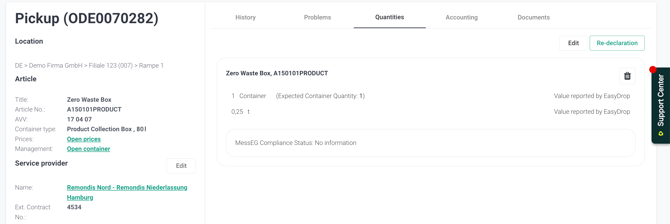
The corresponding delivery or weight slip can be found under the "Documents" tab.
