How do I extend the container validity?
Containers have a fixed expiry date that defines the period from commissioning to expiry.
By default, we set the expiration date of a container to the end of the year (December 31st). However, each container can have its own validity period.
After the expiration date, the container in question will no longer be visible in the location overview and will no longer be available for your employees to use. Therefore, it is important to always keep track of the expiration date.
The best and easiest way to extend containers is in the container management section. Below the listed containers, you will see a section called "Set Validity Date." There, you can select a date that will extend the validity of the selected containers to that date.
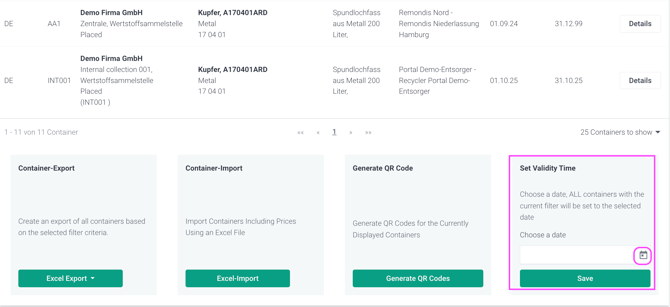
Note 💡
Only the containers you specify using the filter selection will be processed. Therefore, please ensure you select your desired filters carefully.
A help center article on filter selection in container management can be found here.
